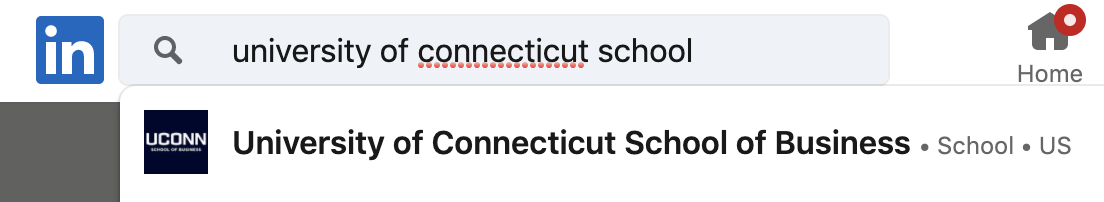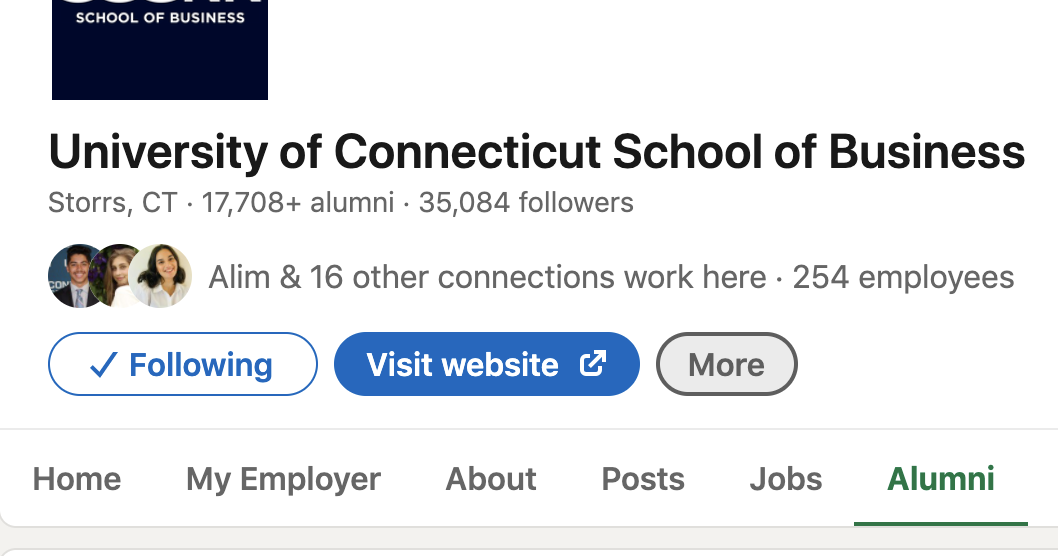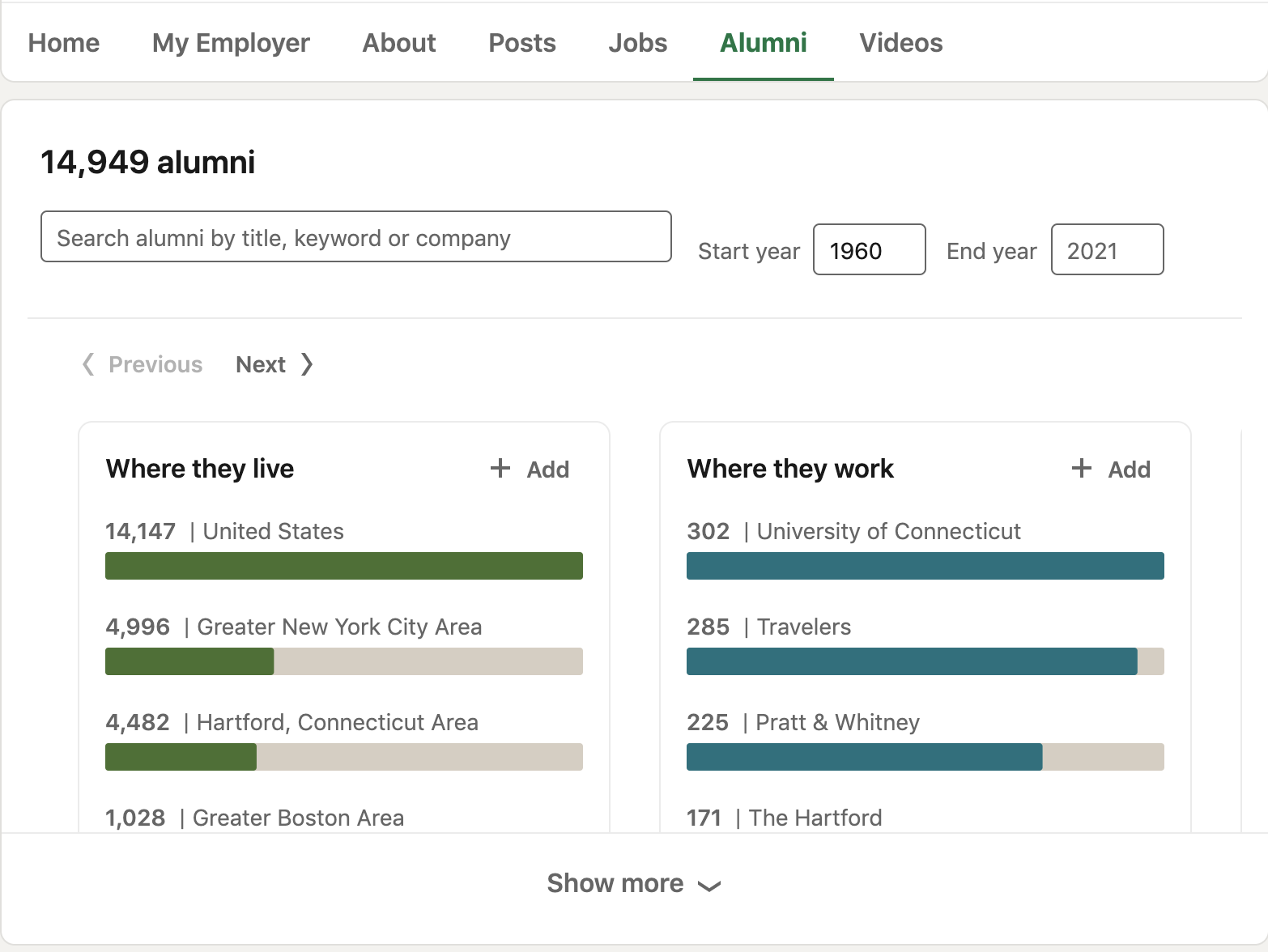Whether you are searching for a new job, interested in learning more about an industry or simply looking to build your network, LinkedIn is a powerful professional networking tool to help you accomplish all of that. With over 10,000 School of Business alumni on LinkedIn it’s a great way to get connected or re-connected to a fellow alum!
You can search for School of Business alumni based where they live or work, what they do, what they studied while at UConn, what they are skilled or any combination of those criteria. Below are instructions on how to get started building your network and making valuable connections to your fellow Huskies:
1. Log in to your LinkedIn account
2. In the Search bar at the top of the page, search “University of Connecticut School of Business”. Click on the following page:
3. Once you are on the page, click the “See alumni” button.
4. Here you can search for fellow School of Business alumni or students by their location, employer and/or job title by using the “Where the live”, “Where they work” and “What they do” search options on the page. You can also further customize your search by clicking on the arrow key to the right in the search box to see what they studied, what they’re skilled at or how you are connected.
5. Make sure you add your School of Business education to your profile: